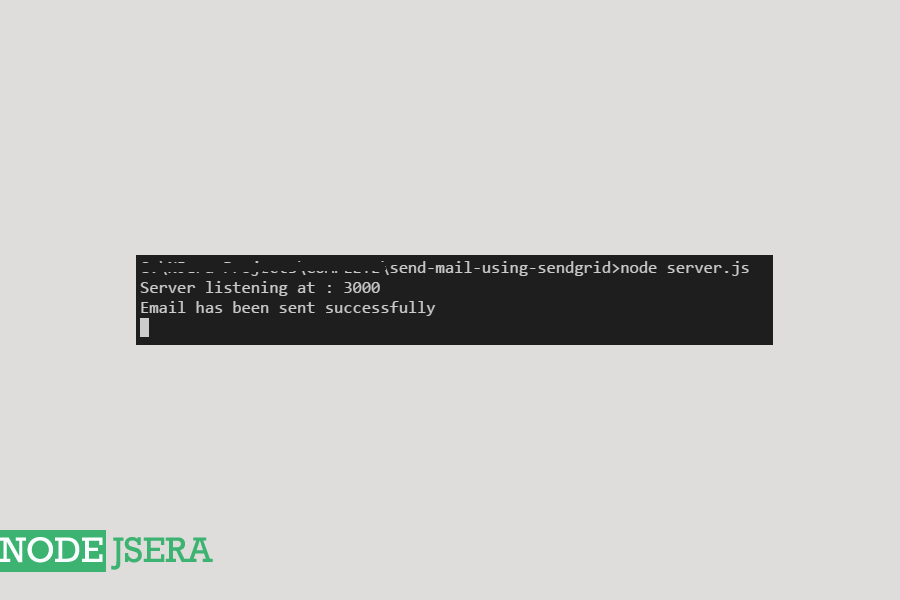Sending emails with sendgrid
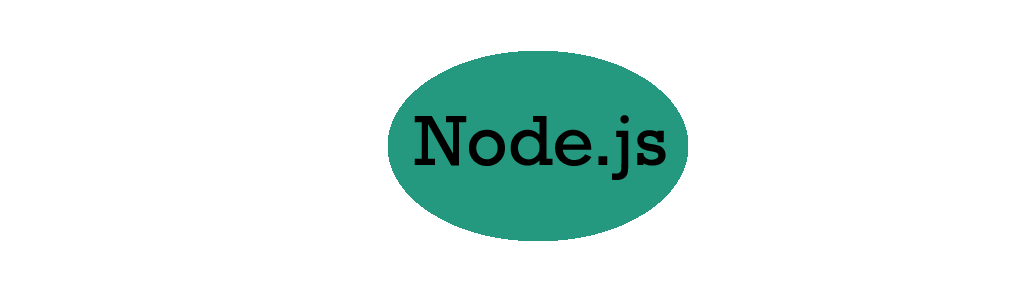
Code snippet for How to send email using sendgrid email service and node.js
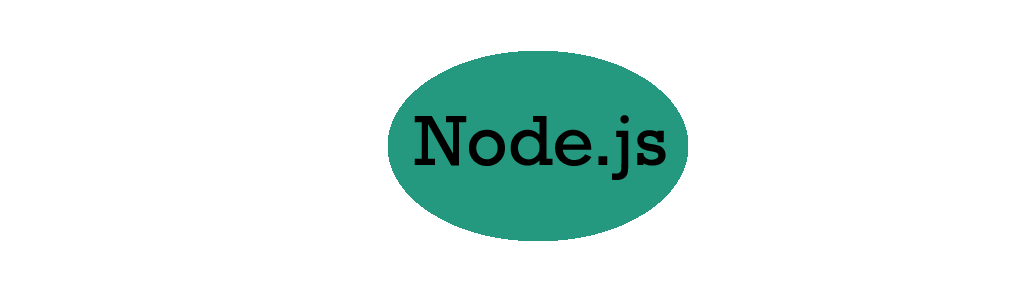
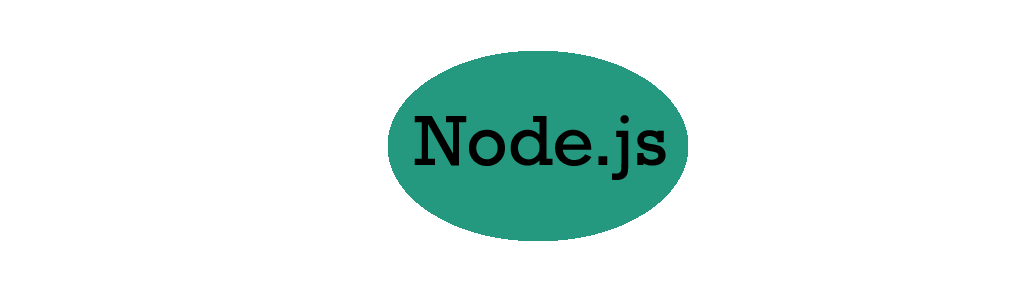
Sending email using sendgrid's API and node.js
npm install express
npm install @sendgrid/mail
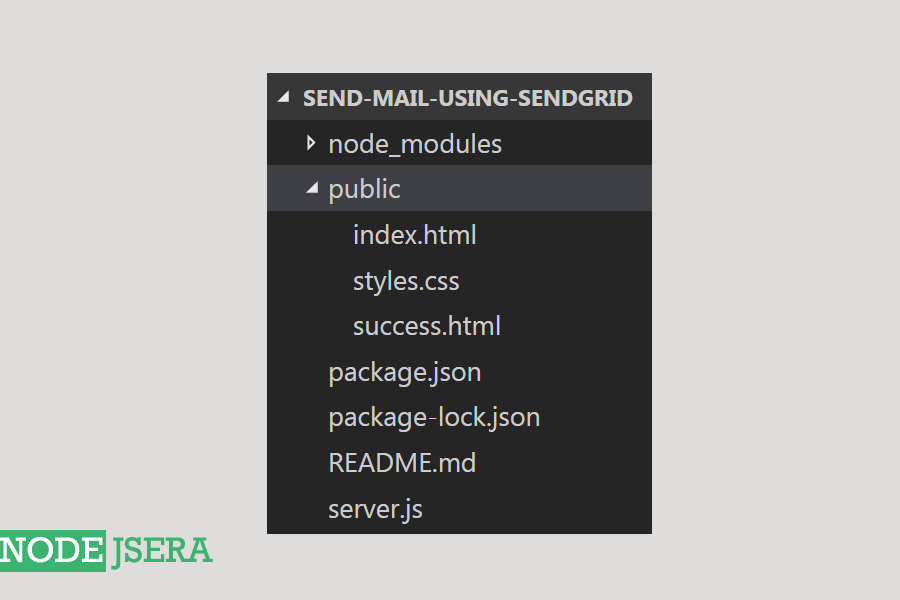
<html>
<head>
<title> Sending mail using sendgrid | nodejsera </title>
<!-- Including bootstrap v3.3.7 -->
<link rel="stylesheet" href="https://maxcdn.bootstrapcdn.com/bootstrap/3.3.7/css/bootstrap.min.css" integrity="sha384-BVYiiSIFeK1dGmJRAkycuHAHRg32OmUcww7on3RYdg4Va+PmSTsz/K68vbdEjh4u" crossorigin="anonymous">
<!-- Including Custom css -->
<link rel="stylesheet" type="text/css" href="styles.css">
</head>
<body>
<br>
<br>
<br>
<div class="container" >
<div class="row">
<div class="col-md-3">
<!-- Blank DIV -->
</div>
<div class="col-md-6 main">
<!-- Form Tag starts here -->
<!-- Action attribute is the route on backend. Method is POST -->
<form action="/mail" method="post">
<h1>Sending Email using node.js and sendgrid </h1>
<input class="box" type="email" name="email" id="email" placeholder="To " required /><br>
<input class="box" type="text" name="subject" id="Subject" placeholder="Subject" required/><br>
<br>
<textarea rows="4" cols="60" id="content" name="content" placeholder="Enter the content here"> </textarea>
<br>
<input type="submit" id="submitDetails" name="submitDetails" value="Submit Your Details" /><br>
</form>
</div>
<div class="col-md-3">
<!-- Blank DIV -->
</div>
</div>
</div>
</body>
</html>
<html>
<head>
<title> Send mail using sendgrid | nodejsera </title>
<!-- Including bootstrap v3.3.7 -->
<link rel="stylesheet" href="https://maxcdn.bootstrapcdn.com/bootstrap/3.3.7/css/bootstrap.min.css" integrity="sha384-BVYiiSIFeK1dGmJRAkycuHAHRg32OmUcww7on3RYdg4Va+PmSTsz/K68vbdEjh4u" crossorigin="anonymous">
<!-- Including Custom css -->
<link rel="stylesheet" type="text/css" href="styles.css">
</head>
<body>
<br>
<br>
<br>
<div class="container" >
<div class="row">
<div class="col-md-3">
<!-- Blank DIV -->
</div>
<div class="col-md-6 main">
<!-- Form Tag starts here -->
<!-- Action attribute is the route on backend. Method is POST -->
<h1> Email has been sent successfully </h1><br>
<h1> <a href="index.html"> send another mail </a> </h1>
</div>
<div class="col-md-3">
<!-- Blank DIV -->
</div>
</div>
</div>
</body>
</html>
@import url('https://fonts.googleapis.com/css?family=Josefin+Slab');
.main{
padding:20px;
font-family: 'Josefin Slab', serif;
border : 50px solid #50d8a4;
border-radius: 15px;
}
.main h1{
font-size: 50px;
text-align:center;
font-family: 'Josefin Slab', serif;
color: #549978;
}
input{
font-family: 'Josefin Slab', serif;
width: 100%;
font-size: 30px;
padding: 12px 20px;
margin: 8px 0;
border: none;
border-bottom: 2px solid #50d8a4;
}
textarea{
font-family: 'Josefin Slab', serif;
width: 100%;
font-size: 30px;
padding: 12px 20px;
margin: 8px 0;
border: none;
border: 2px solid #50d8a4;
}
input[type=submit] {
font-family: 'Josefin Slab', serif;
width: 100%;
background-color: #549978;
border: none;
color: white;
padding: 16px 32px;
text-decoration: none;
margin: 4px 2px;
cursor: pointer;
border-radius: 15px;
}
input:focus,
select:focus,
textarea:focus,
button:focus {
outline: none;
}
input:hover {
font-family: 'Josefin Slab', serif;
width: 100%;
padding: 12px 20px;
margin: 8px 0;
box-sizing: border-box;
border: none;
border-bottom: 2px solid #549978;
}
input[type=submit]:hover {
font-family: 'Josefin Slab', serif;
width: 100%;
background-color: #549978;
border: none;
color: white;
padding: 16px 32px;
text-decoration: none;
margin: 4px 2px;
cursor: pointer;
border-radius: 15px;
}
var express = require('express');
var bodyParser = require('body-parser');
var app = express();
//Sendgrid Email system
const sgMail = require('@sendgrid/mail');
var key = 'YOUR_API_KEY_HERE'; //Your API key from sendrid comes here
sgMail.setApiKey(key);
app.get('/', function(req,res){
res.set({
'Access-Control-Allow-Origin' :'*'
});
return res.redirect('/public/index.html');
}).listen(3000);
console.log('Server listening at : 3000');
app.use('/public', express.static(__dirname + '/public'));
app.use(bodyParser.json());
app.use(bodyParser.urlencoded({
extended : true
}));
app.post('/mail', function(req,res){
var email= req.body.email;
var subject = req.body.subject;
var content = req.body.content;
//console.log("SENDGRID_ENV : " + key);
const msg = {
to: email,
from: 'ENTER_YOUR_EMAIL', //Your email comes here
subject: subject,
html: content ,
};
sgMail.send(msg);
return res.redirect('/public/success.html');
})
>node server.js