Getting Started With AWS Lambda
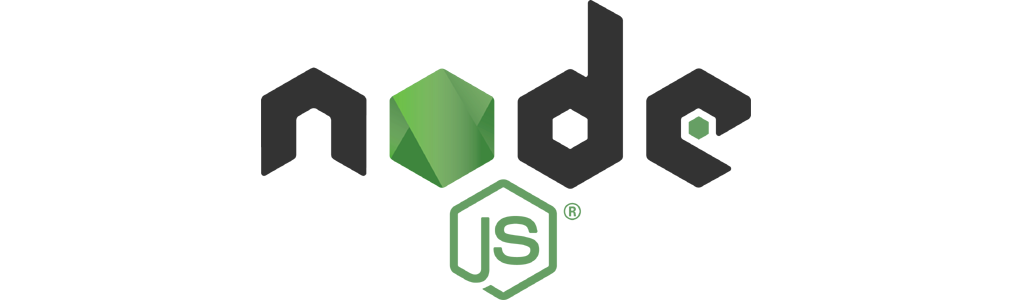
Part - 1 : Create user on Amazon AWS
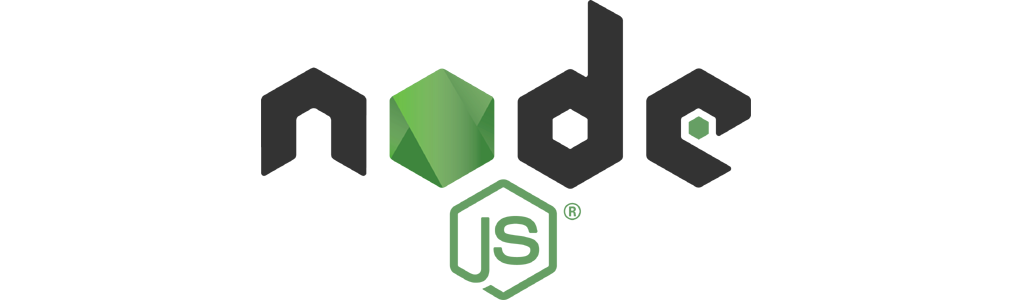
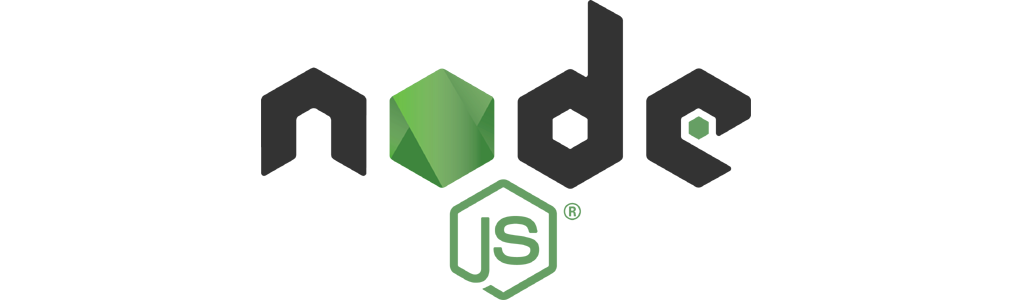
This is the first part of a 3-part tutorial series on Getting started with amazon Lambda :
IAM from the list of all the services provided on the landing page
of your aws account as shown in the image below:
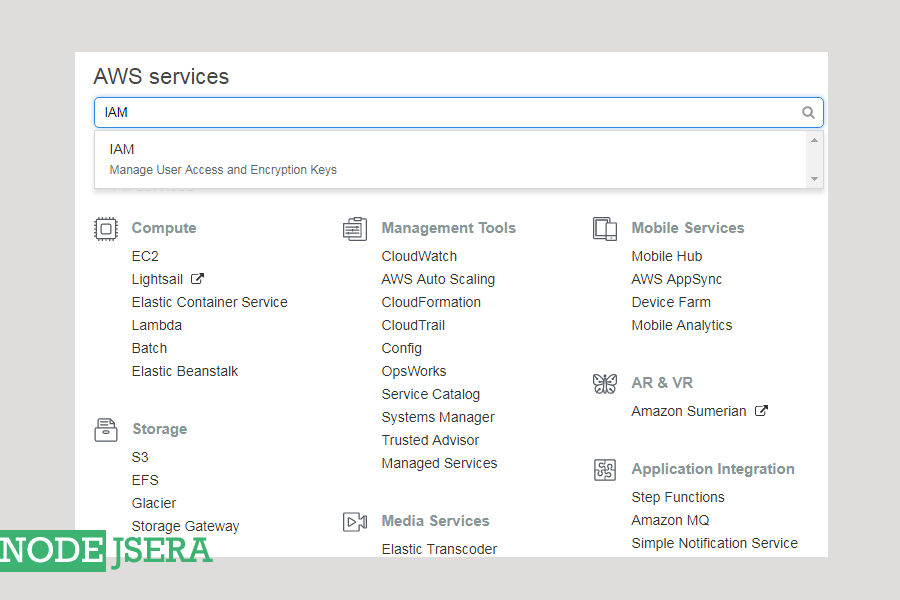
Users to start the process of creating a new user on amazon AWS as shown
in the image below:
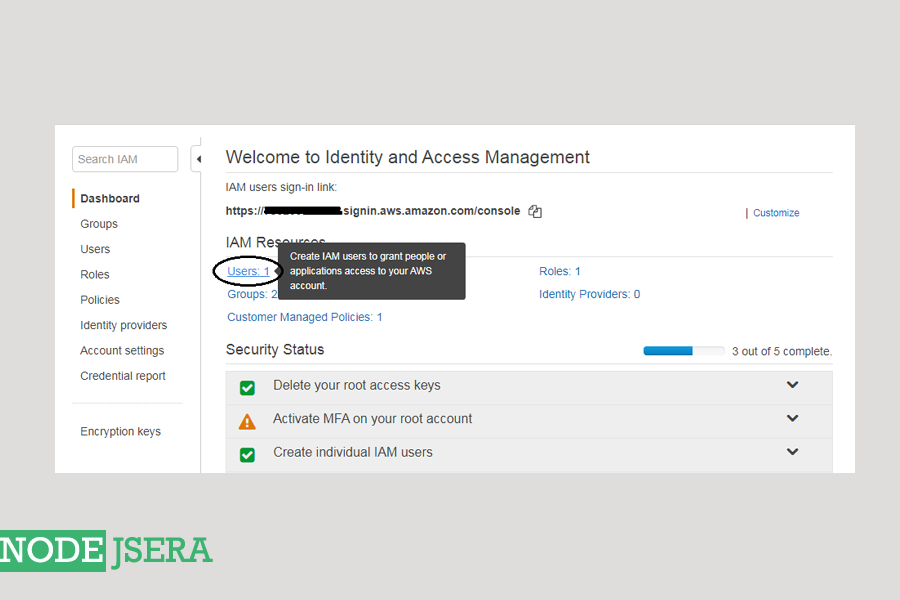
Add user as shown in the image below:
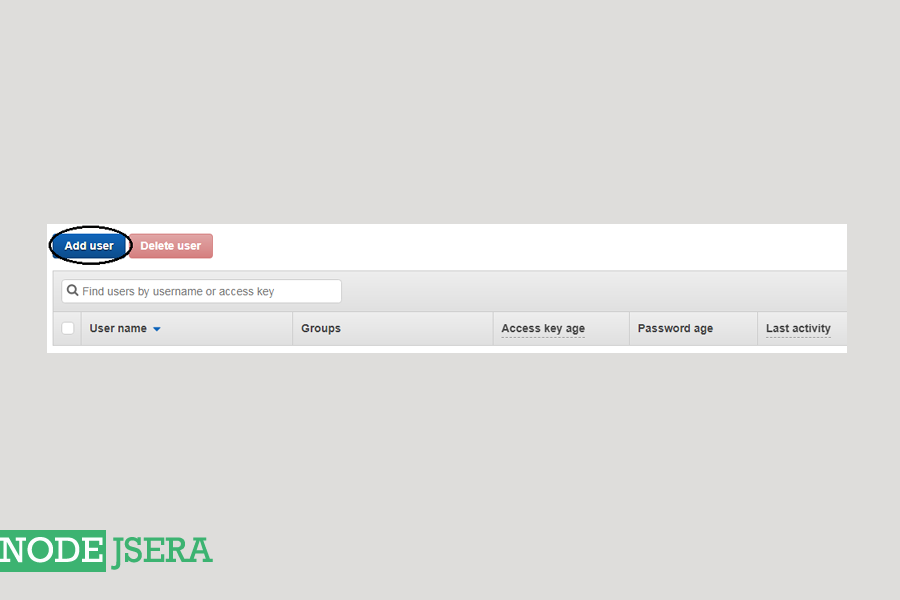
Username for your user. In the Access Type field, enable Programmatic access
as shown in the image below:
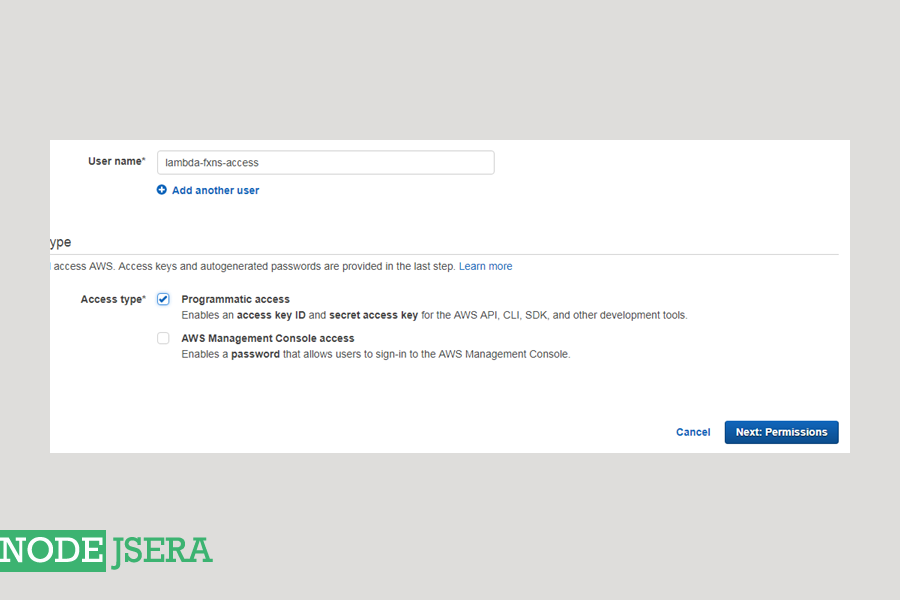
user group to provide permissions to our user.Select Add User to group and
create group as shown in the image below:
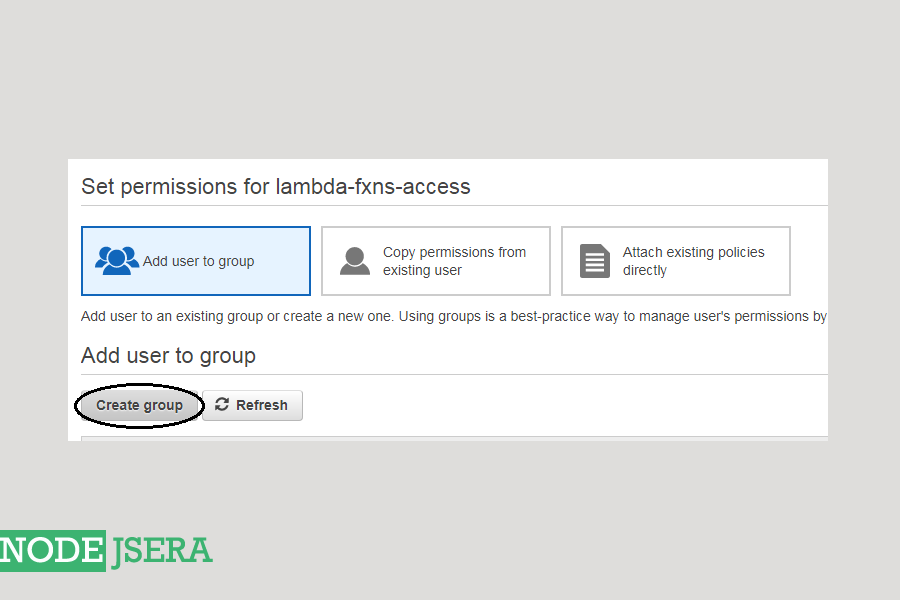
Group Name and then search for the following policy in policy type field
-- AWS lambda full access as shown in the image below:
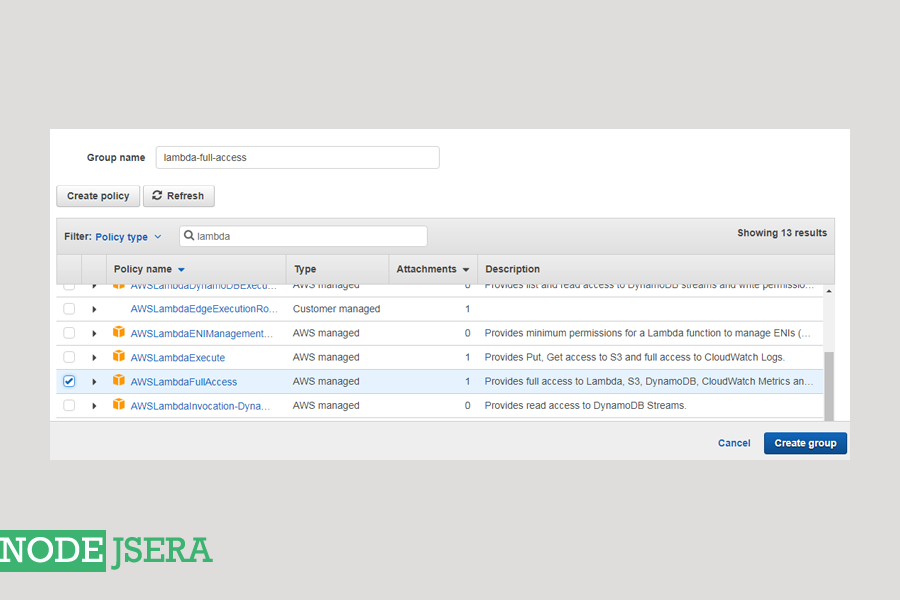
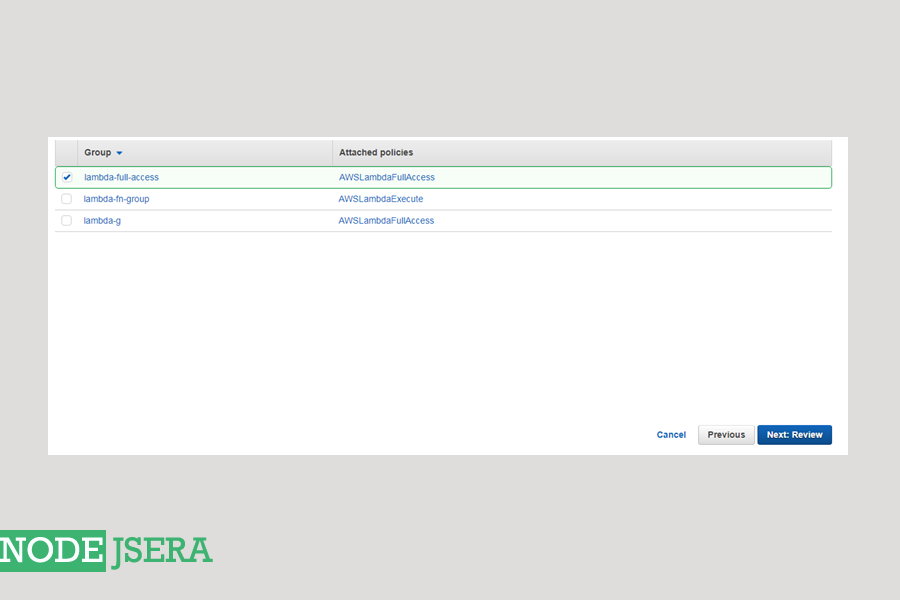
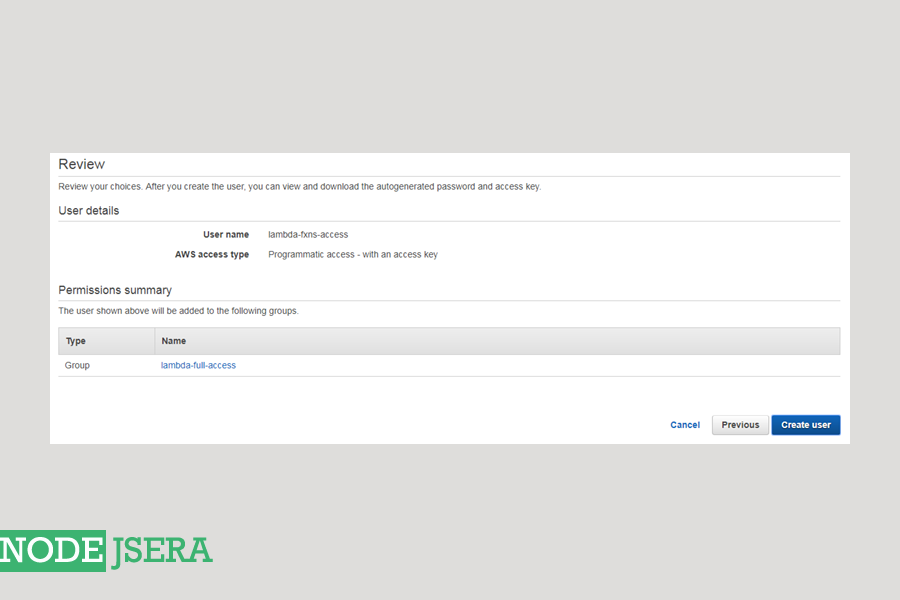
Access key id and Secret access key for future
references.You can also download the keys by clicking on the Download.csv button as shown
in the image below:
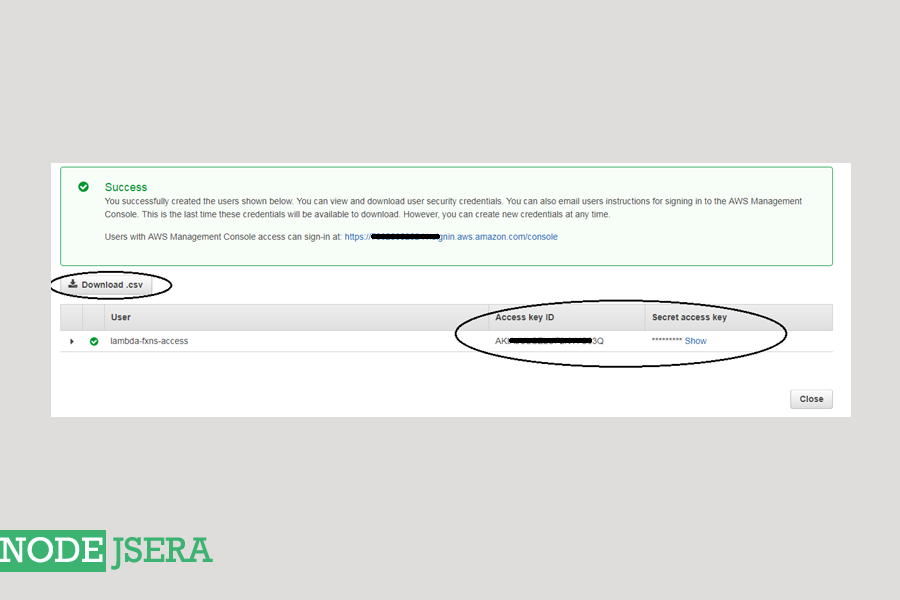
In this part of the Getting started with AWS lambda functions, we learned how we can create a user and provide full access to AWS lambda function.